Using SIMD for Parallel Processing in Rust

SIMD (Single Instruction, Multiple Data) is a powerful tool for accelerating data-intensive operations in high-performance computing. While our previous exploration focused on thread-level parallelism with Rayon, SIMD enables parallelism within a single core, simultaneously operating on multiple data points. Understanding and leveraging SIMD is vital to squeeze every ounce of performance out of your code.
As of mid-2024, Rust offers multiple avenues for SIMD development. While the standard library's experimental SIMD module (std::simd) is confined to the nightly channel, stable Rust provides several options for leveraging SIMD in production environments:
- Rust compiler's auto-vectorization capabilities
- Platform-specific intrinsics through the
std::archmodule - Rust's experimental SIMD implementation in
std::simd
Each approach has its trade-offs in performance, portability, and ease of use, which we'll explore in depth in this article.
We will focus on practical, immediately applicable SIMD techniques in stable Rust. We'll cover:
- The fundamentals of SIMD operations
- Harnessing the power of compiler auto-vectorization
- Leveraging platform-specific intrinsics in
std::arch - Practical examples of SIMD in action, with performance considerations
- Best practices and considerations for effective SIMD usage
By the end of this article, I hope you'll have a solid grasp of how to leverage SIMD to boost the performance of data-parallel operations in your Rust code using stable features. You'll be equipped with the knowledge to make informed decisions about when and how to use SIMD in your projects, balancing performance gains with code maintainability and portability.
Understanding SIMD
When we talk about SIMD, or Single Instruction, Multiple Data, we're diving into a powerful feature of modern CPU architecture that Rust developers can leverage for significant performance gains across various applications, from high-performance computing to embedded systems.
The SIMD Paradigm and Its Foundations
At its core, SIMD leverages special wide registers within the CPU. These aren't your standard registers; they're expansive data holders capable of storing multiple values simultaneously. Picture a 256-bit register - it's like a container that can hold eight 32-bit floating-point numbers or sixteen 16-bit integers, all in one go. This capability is the foundation of SIMD's power, and it's what Rust's SIMD features aim to utilize effectively.
SIMD instruction sets vary across architectures:
- x86/x64: SSE, AVX
- ARM: NEON
- RISC-V: Vector Extension
These specialized CPU instructions are designed to operate on multiple data points simultaneously. For instance, a single SIMD instruction might add four pairs of numbers in one operation, whereas a scalar approach would require four separate additions. We can access these instructions in Rust through platform-specific intrinsics or abstracted through SIMD-enabled crates.
Benefits and Applications for Rust Developers
The benefits of this approach are substantial for Rust projects dealing with data-intensive operations. In ideal scenarios, you could see performance improvements scaling directly with the width of the SIMD registers. Real-world gains in Rust applications are typically more modest but still significant, ranging from two to four times faster than scalar code.
SIMD isn't just about raw speed; it's also about efficiency. By processing more data with fewer instructions, SIMD can reduce power consumption and memory bandwidth usage. This efficiency makes SIMD particularly attractive in various Rust application domains:
- High-Performance Computing: Scientific simulations, machine learning, financial modelling
- Multimedia Processing: Image/video processing, audio analysis, 3D graphics
- Systems Programming: Network packet processing, file systems, database engines
- Embedded Systems: Real-time signal processing, sensor data fusion, control systems
- Cryptography and Security: Encryption/decryption, hashing, secure communications
Simultaneously processing multiple data points can lead to substantial performance gains and more efficient resource utilization in these fields. This allows Rust developers to create high-performance applications utilizing modern hardware capabilities, from server-grade CPUs to microcontrollers.
Considerations for Rust Implementations
While SIMD offers significant benefits, Rust developers must understand its limitations and considerations:
- Data Alignment: SIMD operations often require properly aligned data for optimal performance. Rust's type system and memory layout controls can help ensure proper alignment.
- Portability: Different CPU architectures support different SIMD instruction sets. Rust's
cfgattributes and conditional compilation can help manage this, allowing for fallback implementations on unsupported architectures. - Complexity: SIMD code can be more complex to write and maintain. Rust's abstractions, whether through the standard library's
std::archor third-party crates, aim to reduce this complexity. - Applicability: SIMD is most effective for algorithms that perform the same operation on large datasets. Not all problems are suitable for SIMD optimization.
- Resource Constraints: SIMD capabilities in embedded systems may be limited. Rust's zero-cost abstractions help in utilizing SIMD without unnecessary overhead.
- Testing and Validation: SIMD optimizations can introduce subtle bugs. Rust's strong type system and testing frameworks are invaluable for ensuring correctness.
Let's explore navigating these considerations effectively, leveraging Rust's features to write efficient, portable, and maintainable SIMD code across various domains, from high-performance servers to resource-constrained embedded systems.
Understanding Auto-vectorization in Rust
While explicit SIMD programming gives fine-grained control over vectorization, Rust's compiler, powered by LLVM, can automatically vectorize code under certain conditions. This feature, known as auto-vectorization, allows developers to write simple, scalar code that the compiler may transform into SIMD instructions when possible.
How Auto-vectorization Works
Auto-vectorization is an optimization technique where the compiler analyzes loops and transforms them to use SIMD instructions when it's safe and beneficial. This process happens during the compilation phase and requires no explicit SIMD coding from the developer.
Writing Auto-vectorization Friendly Code
While the compiler's auto-vectorization capabilities are sophisticated, certain coding practices can increase the likelihood of successful vectorization:
- Use simple, straightforward loops without complex control flow.
- Ensure data access patterns are predictable and preferably contiguous.
- Avoid function calls within the loop that can't be inlined.
- Minimize dependencies between loop iterations.
- Compile with optimizations enabled (e.g.,
cargo build --release).
Example: Matrix Row Cumulative Sum
Let's examine an implementation of a function that computes the cumulative sum along each row of a matrix:
fn matrix_row_cumsum(matrix: &[&[f64]]) -> Vec<Vec<f64>> {
matrix.iter().map(|row| {
let mut cumsum = 0.0;
row.iter().map(|&x| {
cumsum += x;
cumsum
}).collect()
}).collect()
}This function uses iterators and closures, generally considered idiomatic Rust code. Due to its simplicity and lack of explicit loop-carried dependencies, this code might be a good candidate for auto-vectorization.
The Reality of Auto-vectorization
To examine how the compiler handles this code, we can use Rust Playground, an online tool that allows us to see the assembly output of our Rust code. You can view this example here at Rust Playground.
When examining the assembly output, we might expect clear signs of vectorization, such as using SIMD instructions. However, the reality of auto-vectorization is often more complex:
- The presence of vector instructions only sometimes indicates effective vectorization.
- The compiler might apply vectorization in unexpected ways or to unexpected parts of the code.
- Auto-vectorization results vary significantly based on compiler versions, optimization levels, and target architectures.
Implications for Rust Developers
- Trust the compiler: The Rust compiler, backed by LLVM, is highly sophisticated. It may find vectorization opportunities that aren't immediately obvious to developers.
- Focus on clear, idiomatic code: Instead of trying to outsmart the compiler with "vectorization-friendly" code, focus on writing clear, idiomatic Rust. The compiler often effectively optimizes well-written, straightforward code.
- Benchmark for performance: Since auto-vectorization results can be unpredictable, continually benchmark your code with realistic datasets to measure actual performance gains.
- Use explicit SIMD when necessary: Use explicit SIMD programming through Rust's SIMD intrinsics or libraries for performance-critical sections needing guaranteed SIMD operations.
- Be aware of target architectures: Auto-vectorization results can vary across CPU architectures. When optimizing code, consider your target platforms.
Verifying Auto-vectorization
While Rust Playground can provide insights into potential vectorization by examining assembly output, it doesn't always tell the whole story. For a comprehensive understanding:
- Use performance profiling tools to analyze your code's runtime behaviour.
- Benchmark your code with large, realistic datasets.
- Test on different architectures and with different compiler versions.
Remember, the ultimate measure of effective vectorization is improved performance in real-world scenarios, not just the presence of vector instructions in assembly output.
Platform-Specific Intrinsics with std::arch
While auto-vectorization provides a hands-off approach to SIMD, Rust also offers more direct control through platform-specific intrinsics. The std::arch module in the standard library provides low-level access to SIMD instructions for specific CPU architectures. This approach offers maximum performance but requires careful handling of cross-platform compatibility.
Understanding std::arch
The std::arch module contains submodules for different architectures. For ARM-based systems like the M1/M2 MacBook, we're particularly interested in the std::arch::aarch64 module, which provides access to ARM NEON SIMD instructions.
I will explore an example of using ARM NEON intrinsics to implement an audio echo effect. This example demonstrates leveraging platform-specific SIMD instructions for audio processing tasks. Keep in mind most data centre hardware uses x86. I'm exploring ARM NEON out of interest since I use a Macbook with an ARM processor.
use std::arch::aarch64::*;
// Echo parameters
const DELAY_SAMPLES: usize = 11025; // 0.25 second at 44.1kHz
const ECHO_ATTENUATION: f32 = 0.6;
#[cfg(target_arch = "aarch64")]
#[target_feature(enable = "neon")]
unsafe fn process_samples_neon(
input: &[f32],
output: &mut [f32],
delay_line: &mut [f32],
delay_index: &mut usize,
) {
let attenuation = vdupq_n_f32(ECHO_ATTENUATION);
for (i, &sample) in input.iter().enumerate() {
let current = vdupq_n_f32(sample);
let delayed = vdupq_n_f32(delay_line[*delay_index]);
let echo = vmulq_f32(delayed, attenuation);
let result = vaddq_f32(current, echo);
let mut result_array = [0.0f32; 4];
vst1q_f32(result_array.as_mut_ptr(), result);
output[i] = result_array[0];
delay_line[*delay_index] = sample;
*delay_index = (*delay_index + 1) % DELAY_SAMPLES;
}
}Let's break down the key elements of this NEON-optimized function:
- Configuration and Safety:
#[cfg(target_arch = "aarch64")]ensures this function is only compiled for ARM64 architectures.#[target_feature(enable = "neon")]indicates that NEON instructions are required.- The
unsafekeyword is necessary because we use low-level SIMD instructions.
- NEON Intrinsics:
vdupq_n_f32: Creates a vector with all lanes set to the same value.vmulq_f32: Performs element-wise multiplication of two vectors.vaddq_f32: Performs element-wise addition of two vectors.vst1q_f32: Stores a vector into memory.
- Processing Loop:
- Each sample is processed individually, with NEON operations applied to vectorized versions of the current and delayed samples.
To use this NEON-optimized function safely, we provide a wrapper that checks for NEON support at runtime:
fn process_samples(
input: &[f32],
output: &mut [f32],
delay_line: &mut [f32],
delay_index: &mut usize,
) {
#[cfg(target_arch = "aarch64")]
{
if std::arch::is_aarch64_feature_detected!("neon") {
unsafe {
return process_samples_neon(input, output, delay_line, delay_index);
}
}
}
process_samples_fallback(input, output, delay_line, delay_index);
}This wrapper uses is_aarch64_feature_detected!("neon") to check for NEON support at runtime, falling back to a scalar implementation if NEON is unavailable.
When to Use Platform-Specific Intrinsics
Consider using std::arch intrinsics when:
- You need guaranteed SIMD performance on specific architectures.
- Auto-vectorization isn't providing the performance you need.
- You're working on performance-critical code where the complexity trade-off is justified.
- You're targeting a specific platform and can fully utilize its SIMD capabilities.
In our audio processing example, using NEON intrinsics allows for potential performance improvements in the echo effect calculation. However, it's important to benchmark this implementation against a scalar version to ensure the added complexity provides meaningful performance benefits.
Here's the full example:
use std::arch::aarch64::*;
use std::error::Error;
// Echo parameters
const DELAY_SAMPLES: usize = 11025; // 0.25 second at 44.1kHz
const ECHO_ATTENUATION: f32 = 0.6;
#[cfg(target_arch = "aarch64")]
#[target_feature(enable = "neon")]
unsafe fn process_samples_neon(
input: &[f32],
output: &mut [f32],
delay_line: &mut [f32],
delay_index: &mut usize,
) {
let attenuation = vdupq_n_f32(ECHO_ATTENUATION);
for (i, &sample) in input.iter().enumerate() {
let current = vdupq_n_f32(sample);
let delayed = vdupq_n_f32(delay_line[*delay_index]);
let echo = vmulq_f32(delayed, attenuation);
let result = vaddq_f32(current, echo);
let mut result_array = [0.0f32; 4];
vst1q_f32(result_array.as_mut_ptr(), result);
output[i] = result_array[0];
delay_line[*delay_index] = sample;
*delay_index = (*delay_index + 1) % DELAY_SAMPLES;
}
}
fn process_samples_fallback(
input: &[f32],
output: &mut [f32],
delay_line: &mut [f32],
delay_index: &mut usize,
) {
for (i, &sample) in input.iter().enumerate() {
let echo = delay_line[*delay_index] * ECHO_ATTENUATION;
output[i] = sample + echo;
delay_line[*delay_index] = sample;
*delay_index = (*delay_index + 1) % DELAY_SAMPLES;
}
}
fn process_samples(
input: &[f32],
output: &mut [f32],
delay_line: &mut [f32],
delay_index: &mut usize,
) {
#[cfg(target_arch = "aarch64")]
{
if std::arch::is_aarch64_feature_detected!("neon") {
unsafe {
println!("Using NEON instructions");
return process_samples_neon(input, output, delay_line, delay_index);
}
}
}
println!("Using fallback instructions");
process_samples_fallback(input, output, delay_line, delay_index);
}
fn main() -> Result<(), Box<dyn Error>> {
// Open the input WAV file
let mut reader = hound::WavReader::open("input.wav")?;
let spec = reader.spec();
// Read samples and convert to f32
let samples: Vec<f32> = match spec.sample_format {
hound::SampleFormat::Float => reader.samples::<f32>().map(|s| s.unwrap()).collect(),
hound::SampleFormat::Int => reader
.samples::<i16>()
.map(|s| s.unwrap() as f32 / i16::MAX as f32)
.collect(),
};
// Prepare output buffer and delay line
let mut output = vec![0.0f32; samples.len()];
let mut delay_line = vec![0.0f32; DELAY_SAMPLES];
let mut delay_index = 0;
// Process samples
process_samples(&samples, &mut output, &mut delay_line, &mut delay_index);
// Prepare the output WAV file
let mut writer = hound::WavWriter::create("output.wav", spec)?;
// Write processed samples
match spec.sample_format {
hound::SampleFormat::Float => {
for &sample in &output {
writer.write_sample(sample)?;
}
}
hound::SampleFormat::Int => {
for &sample in &output {
writer.write_sample((sample.clamp(-1.0, 1.0) * i16::MAX as f32) as i16)?;
}
}
}
writer.finalize()?;
println!("Echo effect applied and saved to output.wav!");
Ok(())
}
And here's the result:
I benchmarked these two implementations and the performance difference between my SIMD-optimized code and the scalar version was negligible. Both implementations processed the audio very quickly on my M1 MacBook. While this example isn't a practical one—I'd recommend just letting the compiler do it's thing in this case—hopefully it showcases the use of SIMD to improve the speed of performance-critical code might might be relevant for more intensive tasks.
Exploring std::simd: The Future of Portable SIMD in Rust
After my experience with platform-specific intrinsics, I was curious about more portable SIMD solutions in Rust. This led me to explore std::simd, an experimental module in Rust's standard library that aims to provide a portable abstraction for SIMD operations.
As of Rust 1.79 (my current version), std::simd is still an unstable feature, which means it's only available on the nightly channel and requires explicit opt-in. Despite its experimental status, std::simd represents an exciting direction for SIMD programming in Rust, promising to combine the performance benefits of SIMD with Rust's commitment to portability and safety.
To use std::simd, I needed to switch to the nightly channel:
rustup default nightlyThe key idea behind std::simd is to provide SIMD vector types and operations that work across different architectures. Instead of writing architecture-specific intrinsics, you can write more generic SIMD code that the compiler can optimize for the target architecture.
Let's revisit our audio echo effect example, this time using std::simd:
#![feature(portable_simd)]
use std::simd::*;
use std::error::Error;
const DELAY_SAMPLES: usize = 11025; // 0.25 second at 44.1kHz
const ECHO_ATTENUATION: f32 = 0.6;
fn process_samples(
input: &[f32],
output: &mut [f32],
delay_line: &mut [f32],
delay_index: &mut usize,
) {
let attenuation = f32x4::splat(ECHO_ATTENUATION);
for (i, &sample) in input.iter().enumerate() {
let current = f32x4::splat(sample);
let delayed = f32x4::splat(delay_line[*delay_index]);
let echo = delayed * attenuation;
let result = current + echo;
output[i] = result[0];
delay_line[*delay_index] = sample;
*delay_index = (*delay_index + 1) % DELAY_SAMPLES;
}
}
fn main() -> Result<(), Box<dyn Error>> {
// Open the input WAV file
let mut reader = hound::WavReader::open("input.wav")?;
let spec = reader.spec();
// Read samples and convert to f32
let samples: Vec<f32> = match spec.sample_format {
hound::SampleFormat::Float => reader.samples::<f32>().map(|s| s.unwrap()).collect(),
hound::SampleFormat::Int => reader
.samples::<i16>()
.map(|s| s.unwrap() as f32 / i16::MAX as f32)
.collect(),
};
// Prepare output buffer, delay line and previous sample
let mut output = vec![0.0f32; samples.len()];
let mut delay_line = vec![0.0f32; DELAY_SAMPLES];
let mut delay_index = 0;
process_samples(&samples, &mut output, &mut delay_line, &mut delay_index);
// Prepare the output WAV file
let mut writer = hound::WavWriter::create("output.wav", spec)?;
// Write processed samples
match spec.sample_format {
hound::SampleFormat::Float => {
for &sample in &output {
writer.write_sample(sample)?;
}
}
hound::SampleFormat::Int => {
for &sample in &output {
writer.write_sample((sample.clamp(-1.0, 1.0) * i16::MAX as f32) as i16)?;
}
}
}
writer.finalize()?;
println!("Echo effect applied and saved to output.wav!");
Ok(())
}
In this implementation, I'm using f32x4, which represents a vector of four 32-bit floating-point numbers. The operations look more like standard Rust code compared to the intrinsics version, which I found more intuitive and easier to read.
However, it's important to note that since std::simd is an unstable feature, this code won't compile on the stable Rust channel. It's a glimpse into what SIMD programming in Rust might look like in the future, rather than something we can use in production code today.
Conclusion: The State of SIMD in Rust
As I wrap up my exploration of SIMD programming in Rust, I'm left with a mix of impressions and insights. I was impressed by the Rust compiler's ability to optimize code without explicit SIMD instructions. In many cases, especially for simpler operations, the compiler's optimizations were on par with hand-written SIMD code. This reinforced for me the importance of writing clear, idiomatic Rust and trusting the compiler's optimization capabilities.
Platform-specific intrinsics were a little more complex. While intrinsics offer fine-grained control over SIMD operations, I found that the performance gains were not always as significant as I had anticipated, especially for simpler computations. This experience highlighted the importance of benchmarking and the need to carefully weigh the added complexity against potential performance improvements. In most cases, writing SIMD code is not necessary.
The exploration of std::simd, despite its experimental status, gave me a glimpse into a promising future for SIMD in Rust. The prospect of writing portable SIMD code that can be optimized across different architectures is exciting, though this approach is not yet ready for production use.
While SIMD programming in Rust offers powerful tools for performance optimization, it's not a magic bullet. The most effective approach often involves a combination of trusting the compiler's auto-vectorization and selectively using platform-specific intrinsics where they provide clear benefits.
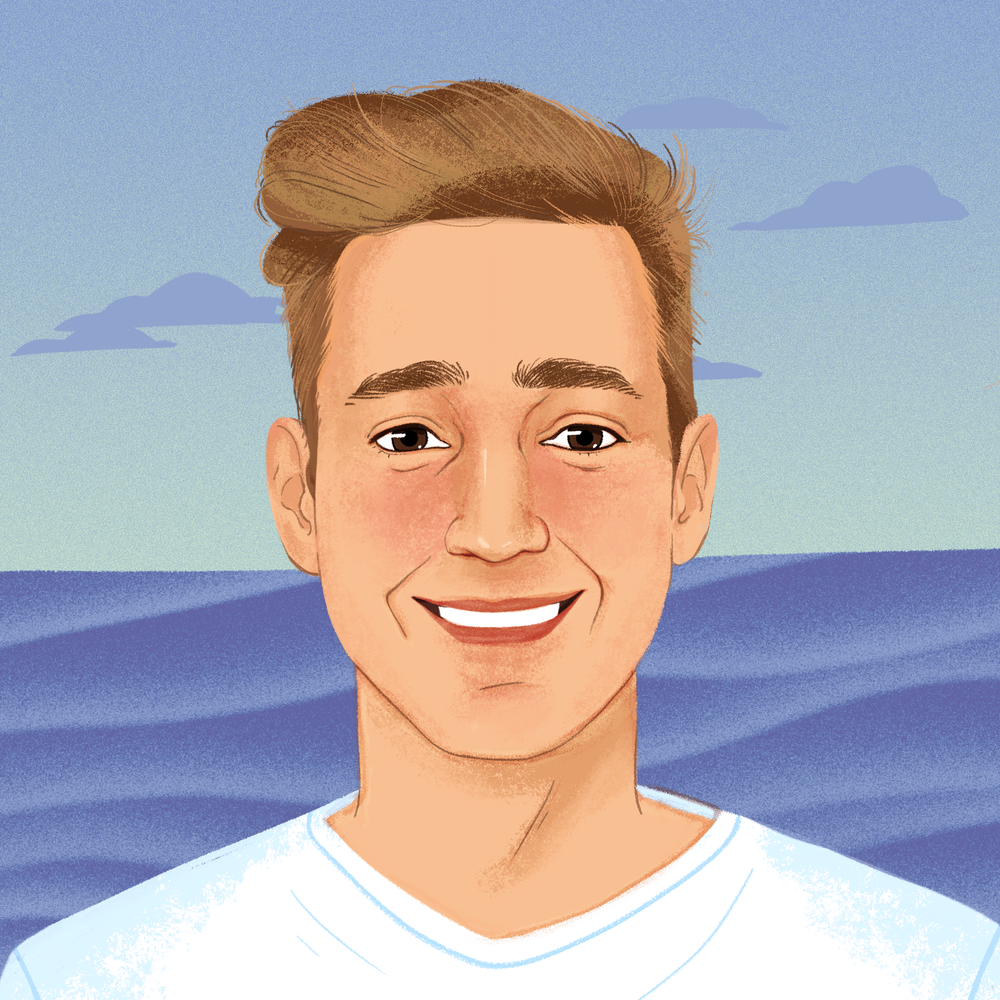
Discussion