I set this new site up with Ghost + Railway. It took a bit of tinkering to get emails sending properly. Here's what I discovered.
Ghost uses Mailgun to send email so if you want to be able to send password reset emails or newsletters, you'll need to configure it properly.
To start, create a new project on Railway and select Deploy a template. Choose Ghost (Docker) + SQLite.
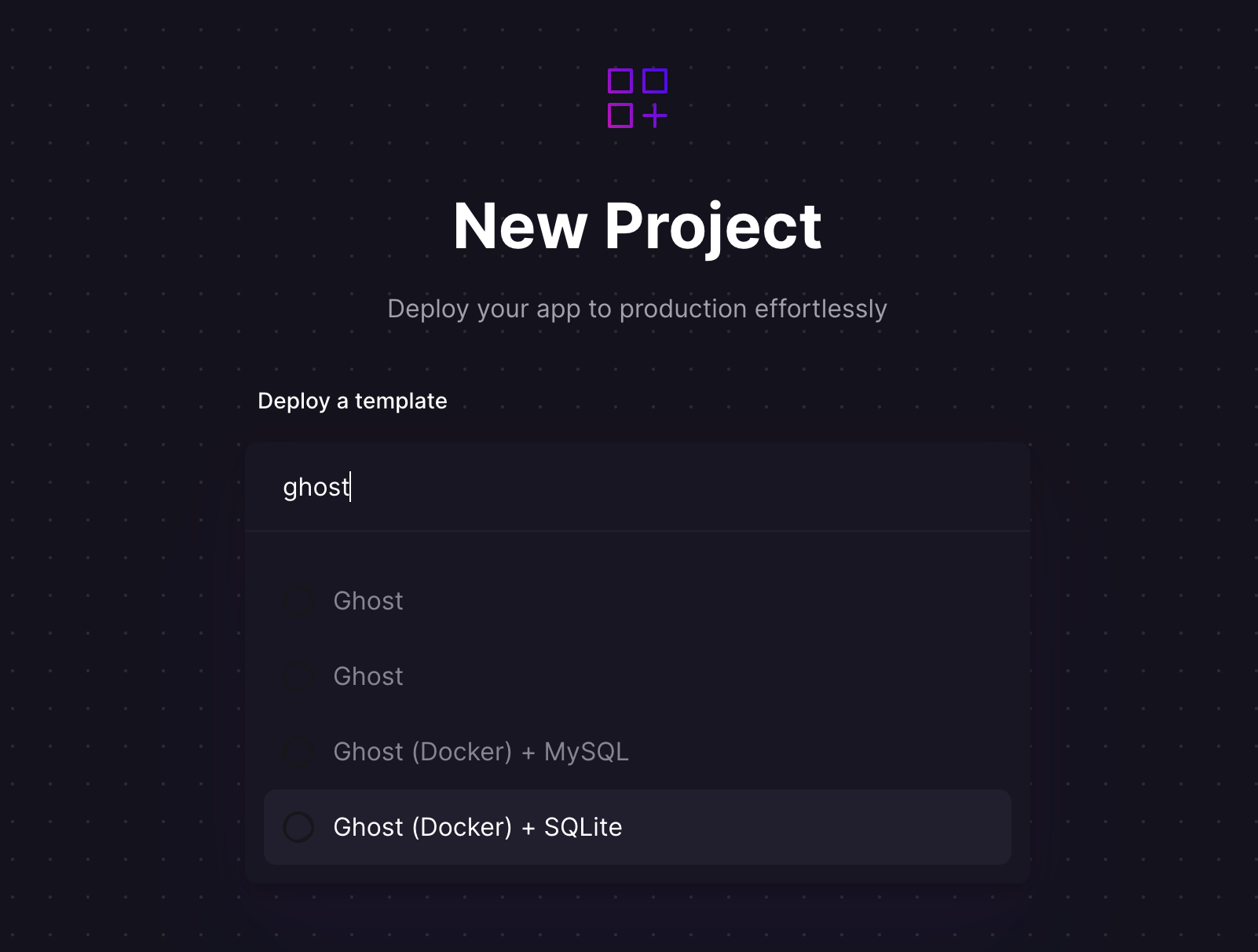
A few minutes after you make the selection, you'll have a new deployment up and running with a functional Ghost site. From here, you can click on the new "service" to connect a custom domain and set the required environment variables.
Set the following environment variables to get Mailgun configured correctly:
mail__options__auth__user=<username>
mail__options__auth__pass=<password>
mail__options__host=smtp.mailgun.org
mail__options__port=465
mail__options__secureConnection=true
mail__transport=SMTPYou can obtain your SMTP credentials from the Mailgun "sending domain" settings once you've added and configured your domain.
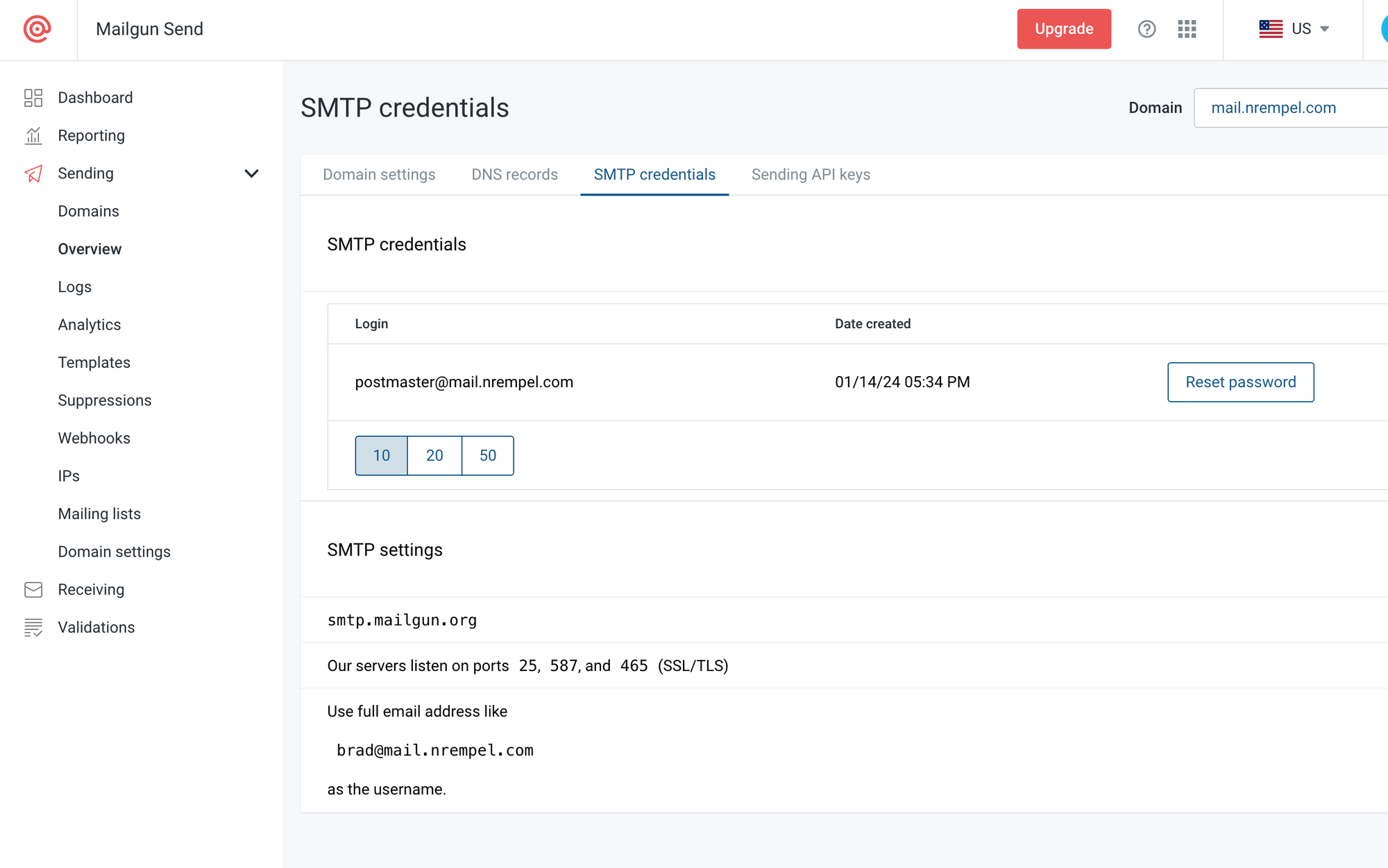
Now, head over to the admin dashboard at mydomain.com/ghost. The first time you visit this page, Ghost will walk you through some steps to set up your site.
That should be it! You can test the email integration by reseting your password to the admin page.
Good luck!